Many nonprofits are tempted to run their silent auction fundraiser on Facebook. After all, most of their supporters already have an account and Facebook doesn’t charge anything.
But, are charity auctions even permitted according to Facebook’s terms of use?
If so, what’s the best way to run a silent auction on Facebook?
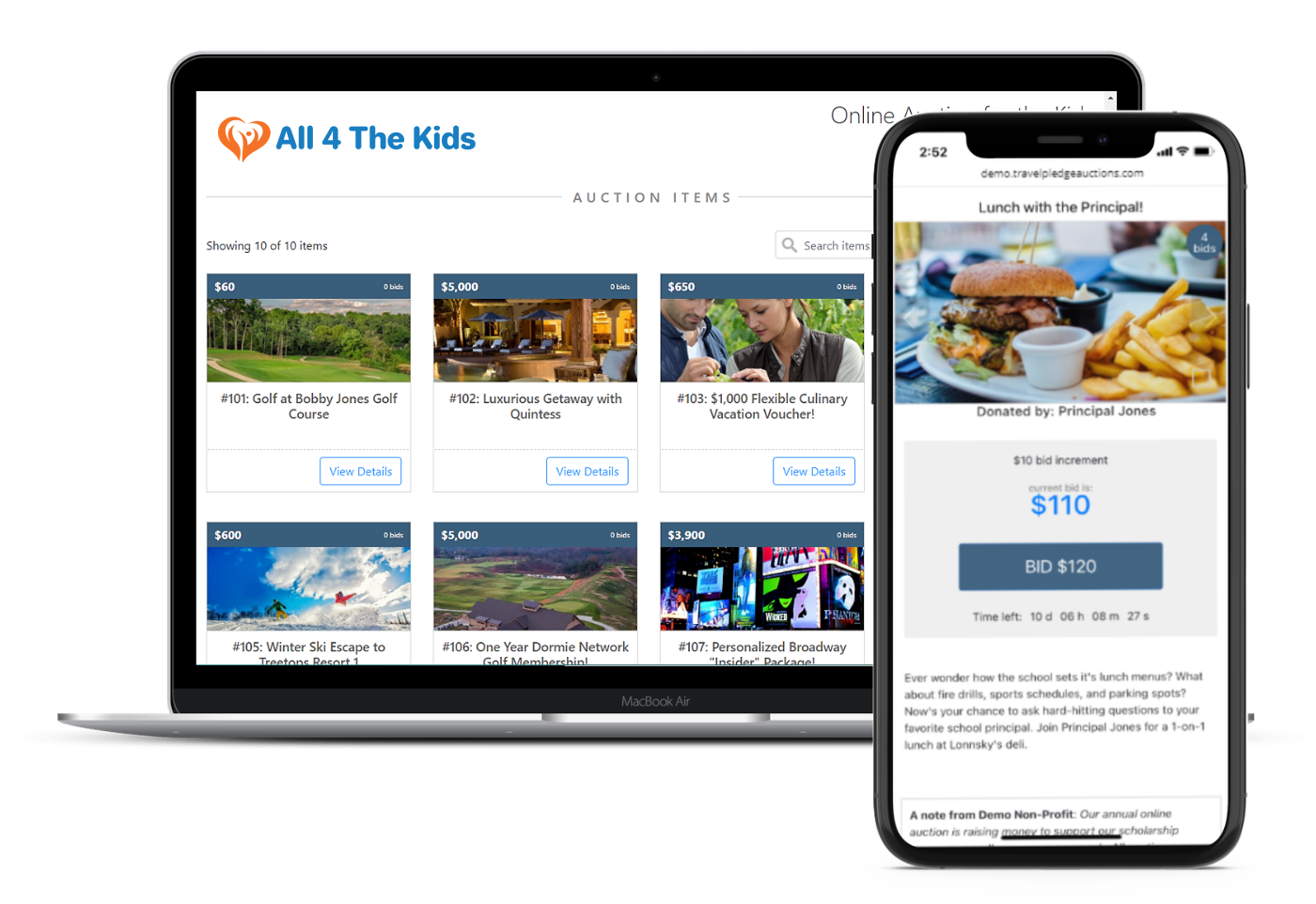
Need Simple auction software?
WinningBidder.com is the perfect software for your online fundraising auction or golf event. Best of all, it's free!
Drawbacks to Running a Silent Auction on Facebook
Before I address your burning questions, let’s first cover some drawbacks to running a Facebook silent auction.
No native auction features
Facebook is not made for fundraising auctions. Period.
You can’t sell tickets, collect credit card information, accept max bids, require a minimum bid increment and perform loads of other functions that will give bidders and you a great experience.
Can’t sell everything
Facebook has rules about what may be sold on its platform. Among other things, Facebook prohibits adult products, alcohol, raffle tickets, digital products, and services.
This may force you to exclude some auction items you’ve already procured.
Not anonymous
Many bidders don’t like to broadcast to the world what they want to bid on and how much they are willing to pay. Further, friends don’t want their friends to know they’ve outbid them.
For these reasons, a Facebook auction will stifle bidding compared to an event run on auction software.
Bidders need a Facebook account
This one is pretty self-explanatory.
Now, every online auction software you use will require bidders to make an account, but some bidders may be hesitant to create an account specifically with Facebook for their own personal reasons.
Payment is difficult
Payment from your winning bidders will have to happen outside of your Facebook silent auction. You’ll have to manually follow up with each winning bidder so they know how much they owe and how to pay.
Online auction software will automate payment collection by collecting credit card information before the bidding begins and charging winning bidders upon auction close.
Doesn’t look professional
If you want donors to open their wallets for your organization, you have to project a professional brand image that inspires confidence.
A silent auction on Facebook screams, “We don’t care about quality in everything we do.” Donors will bid accordingly.
The Bottom Line
A silent auction with more than ten items should not use Facebook. You will lose out on bidding that would cover auction software costs. Moreover, you will be burdened to track bids and collect payment.
Now to answer your question…
Assuming you encountered no deal breakers in the previous section, then the answer is “Yes”. You may run a silent auction on Facebook using a “Buy and Sell” group.
Here’s how:
Step 1: Create a Facebook Group
Groups on Facebook are collections of people with a shared interest (in this case, supporting your auction).
Create a group by clicking the plus (+) icon in the upper righthand corner of Facebook and choose Group.
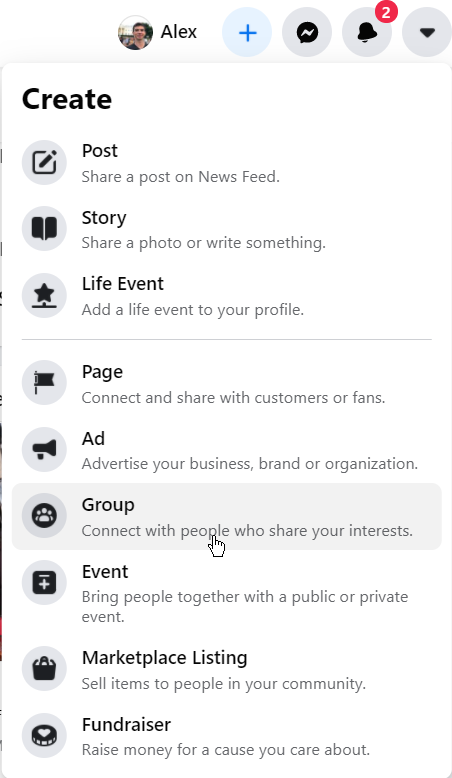
Then, fill out your group’s name, privacy and visibility settings. Don’t worry about inviting friends as you can do that later.
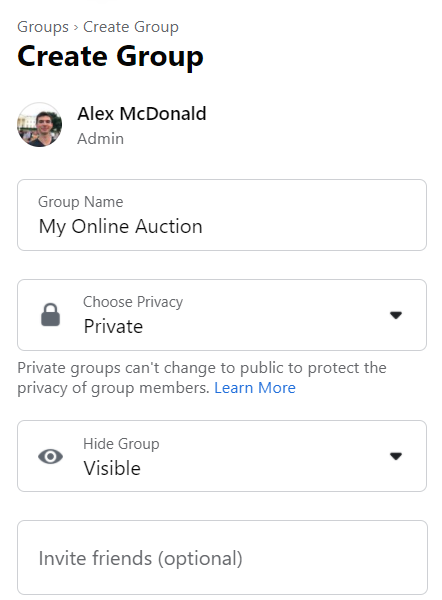
Once you’re all set, click create to create the group.
Step 2: Update Group Settings
Find the Settings menu on the left side of the screen, then update the Group Type to “Buy and Sell”. This will allow you to create and manage sale listings.
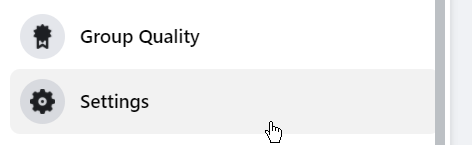
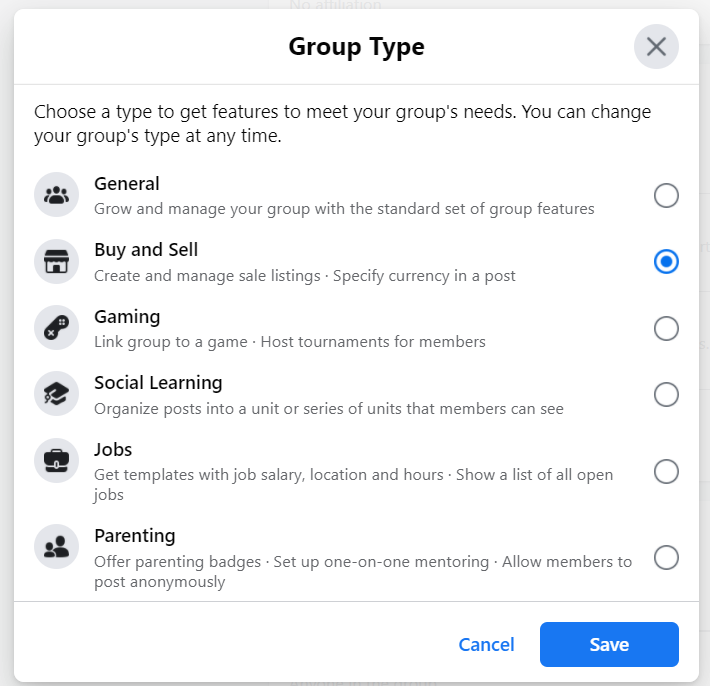
There are some other settings you should consider:
- Description (describe the purpose of your auction)
- Web Address (update URL to contain your auction’s name)
- Who Is Preapproved to Join (upload your donor email list)
- Who Can Post (choose “Only Admins” to keep your list of auction items free of clutter)
Additionally, list your auction rules in the Group Rules section. Include how to pay and get the items.
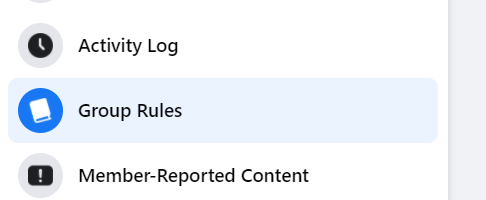
Create membership questions for your members if there is any information you need from your bidders before they bid, like email address. This is not the place to ask for credit card information.
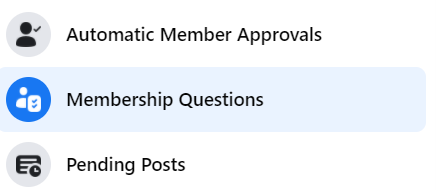
And finally, if you have many auction items, create Post Topics for each of your item categories (e.g., “Memorabilia”, “Travel”, “Dining”, etc…).
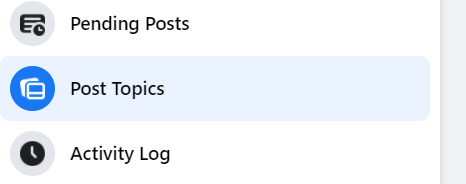
Step 3: Post Your Auction Items
Click Home on the left menu, then click Sell Something to enter your first item.
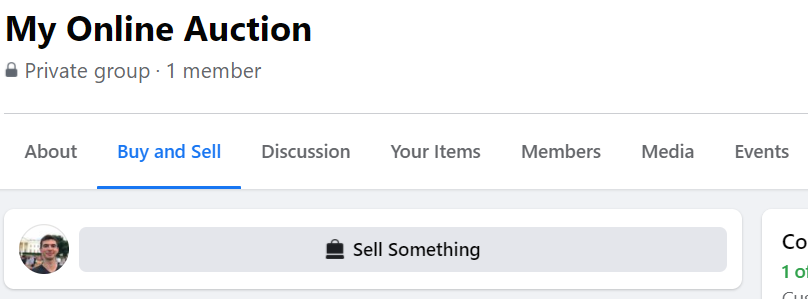
Enter information about your item and post it. For the price, enter the starting bid and make a note in the description that it’s the starting bid.
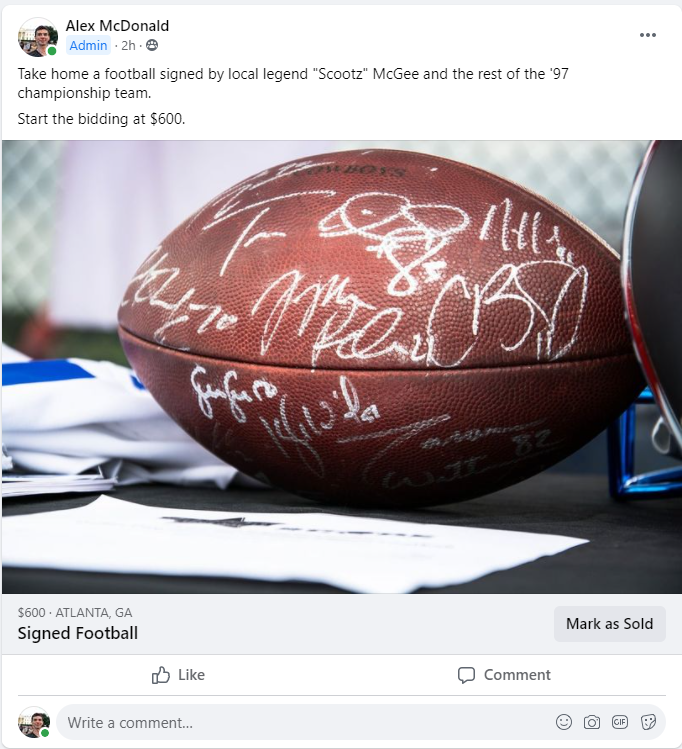
If applicable, assign a topic, like “Sports Memorabilia”, from the ellipsis menu to keep your items organized.
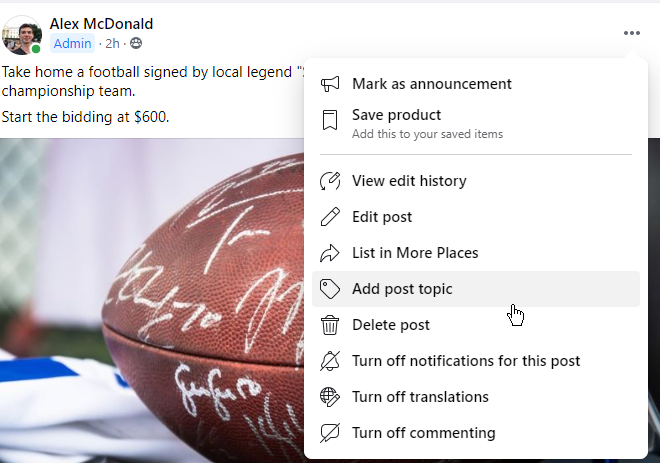
Step 4: Take Bids in the Comments
Once bidders join your group, they can enter their bids in the comments during the bidding period.
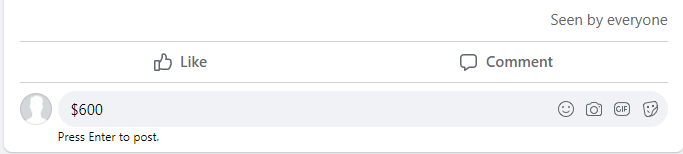
If you are doing a sealed bid auction, where bidders may place only one secret bid, they can submit their bid via a private message.
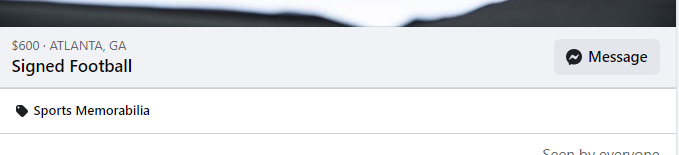
Once your auction window is over, you can mark items as sold to cease bidding. This button will be available to you if you posted the item for sale.
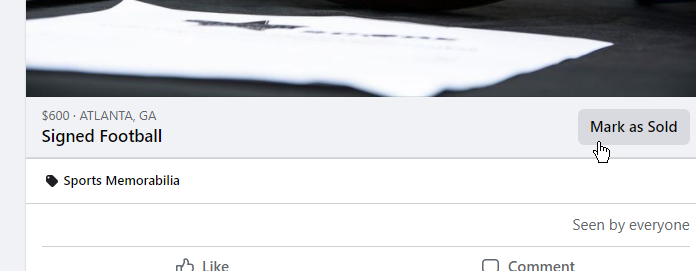
You can disable comments as well to avoid confusion among bidders who don’t realize the item is sold.
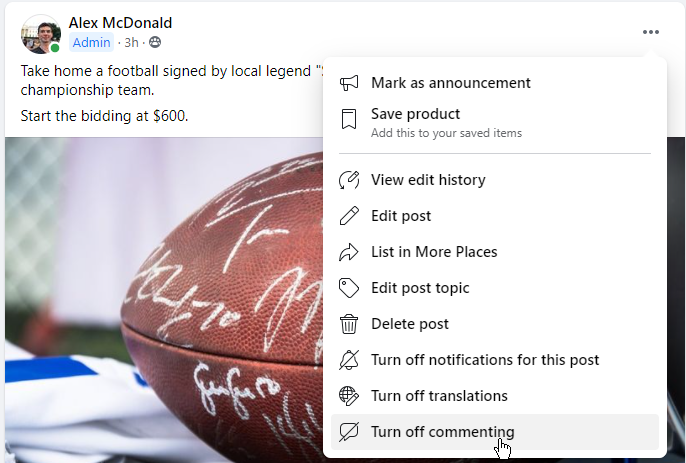
Step 5: Collect Payment and Distribute Items
The rest is up to you!
Facebook Buy and Sell groups don’t let you take payments through Facebook so you will need to arrange another method of payment, like PayPal.
I hope you enjoyed these tips about running a silent auction on Facebook. Please leave a comment with any tips you have or questions! I respond to every question.





Live Auction
Facebook should not be used for a silent auction that has more than ten items. You will miss out on bidding that would cover the costs of auction software. Furthermore, you will be responsible for tracking bids and collecting payments. Awesome!
auction masters
It’s so excellently done, and you have some exceptionally good ideas. This post is excellent! Thanks for sharing.
Paul
Thanks for the information. Since I only have one item I created my own group on Facebook! Thanks for the tips!
online liquidation
Usually, I never comment on blogs, but your article is so convincing that I am unable to stop myself from doing something about it. You’re doing a great job Man, Keep it up.
Joquim
Interesting topic! Your insights into running a silent auction on Facebook are very informative. I appreciate the tips on setting up a dedicated Facebook group or using third-party tools to manage the auction process. These strategies can help streamline the process and make it easier for participants to bid.
One additional insight I’d suggest is to leverage Facebook’s advertising features to promote your silent auction. You can create targeted ads to reach a specific audience interested in your auction items, which can help drive more traffic and bids. Overall, a great exploration of running a silent auction on Facebook. I’m sure many organizations will find this information valuable.