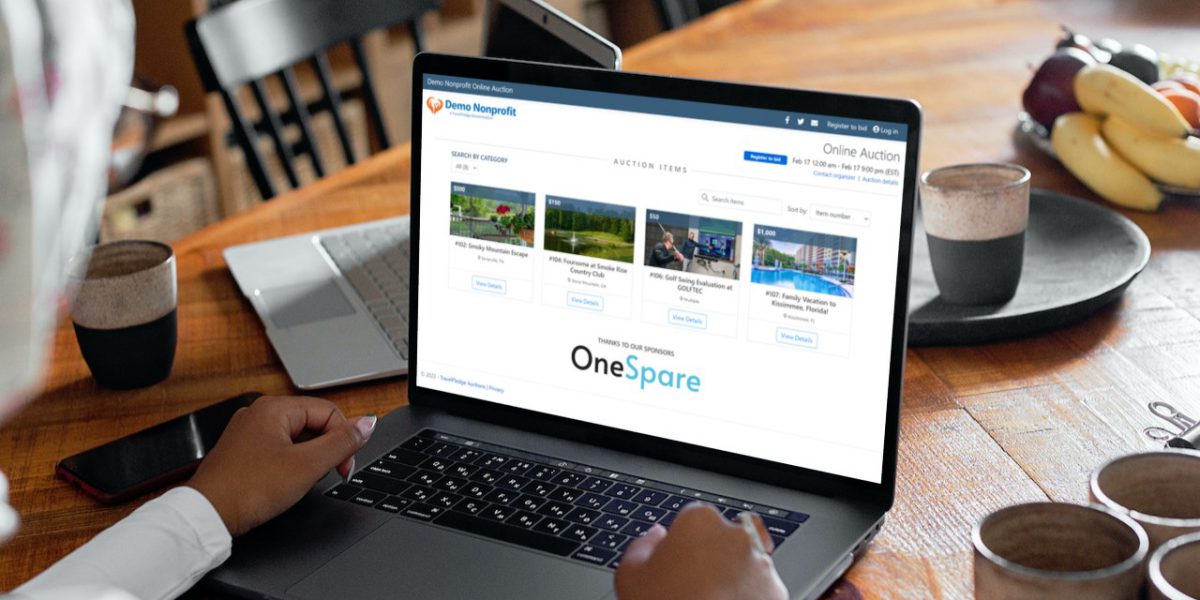TravelPledge Auctions, TravelPledge’s free online auction software, now enables organizers to add event sponsors’ logos to their online auction page.
Selling sponsorships is a great way to increase your event’s total raise amount while deepening the promotional benefit you deliver to corporate partners.
Adding logos is simple. In your Auction Settings, visit the Sponsors page and click the +Sponsor button. Then add the sponsor’s name, website, and logo.
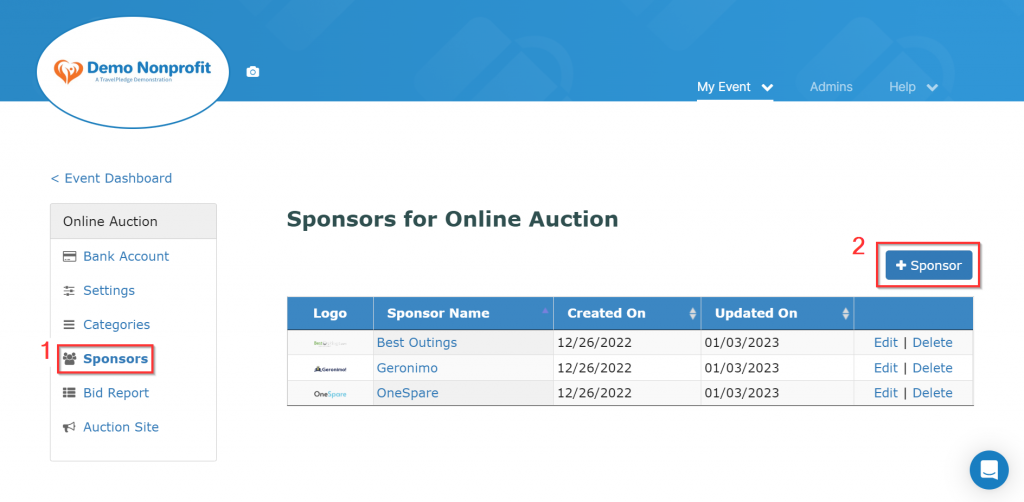
Sponsor logos display automatically at the bottom of your Auction Site and item pages. Logos display one at a time in random order to promote even promotion across your sponsors.

Get started with TravelPledge Auctions with these instructions or schedule a call with a fundraising specialist.